AC (power) in Ports & interfaces - Yes
ACinputfrequency - 50/60 Hz
AC input frequency Power - 50/60 Hz
ACinputvoltage - 100 - 240 V
AC input voltage Power - 100 - 240 V
Adjustable height (max) Ergonomics - 150 mm
Adjustableheightmax - 15 cm
AMDFreeSync - No
AMD FreeSync Performance - No
Anti-glare screen Display - Yes
Antiglarescreen - Yes
ARTIKEL1 - TFT U2724DE 27IN IPS 5MS
ARTIKEL2 - 2560X1440 16:9 HDMI DP USB TB
Aspectratio -
Aspect ratio - 16:9
Audioinput -
Audiooutput -
Backlighttype - Edge LED
Backlight type Display - Edge LED
Bezel width (bottom) Weight & dimensions - 9.1 mm
Bezel width (side) Weight & dimensions - 7.75 mm
Bezel width (top) Weight & dimensions - 7.75 mm
Brand - DELL
BrandCode - DELL
BrandPartCode - DELL-U2724DE
Breite - 0
Built-in camera - No
Built-in camera Multimedia - No
Built-in speaker(s) Multimedia - No
Built-in speakers - Yes
Built-in USB hub Ports & interfaces - Yes
Builtincamera - No
BuiltinKVMswitch -
Builtinmicrophone -
Builtinspeakers - No
BuiltinUSBhub - Yes
Bundledsoftware -
Cablelockslot - Yes
Cable lock slot - Yes
Cable lock slot Ergonomics - Yes
Cable lock slot type Ergonomics - Kensington
Cable management Ergonomics - Yes
Cablesincluded - AC, DisplayPort, Thunderbolt, USB Type-A to USB Type-C
Cables included Packaging content - AC/DisplayPort/Thunderbolt/USB Type-A to USB Type-C
Carbon emissions, end-of-life (kg of CO2e) Carbon footprint - 5.74
Carbon emissions, energy usage (kg of CO2e) Carbon footprint - 181.7
Carbon emissions, logistics (kg of CO2e) Carbon footprint - 48.98
Carbon emissions, manufacturing (kg of CO2e) Carbon footprint - 412.27
Carbon footprint - Carbon emissions, end-of-life (kg of CO2e) - 5.74
Carbon footprint - Carbon emissions, energy usage (kg of CO2e) - 181.7
Carbon footprint - Carbon emissions, logistics (kg of CO2e) - 48.98
Carbon footprint - Carbon emissions, manufacturing (kg of CO2e) - 412.27
Carbon footprint - PAIA version - 1.3.2, 2022
Carbon footprint - Total carbon emissions, standard deviation (kg of CO2e) - 152
Carbon footprint - Total carbon footprint (kg of CO2e) - 649
Category - Computer Monitors
Category - Root/Electronics/PC peripherals/Monitors
Category 1 - Displays
Category 2 - Monitore
Category Code - LC3
Category_1 - Monitors and TV
Category_2 - LED Monitors up to 27 inches
category_en - Computers & Components > Monitors and accessories > LCD monitors
category_lv - Datortehnika > Monitori un aksesuāri > LCD monitori
category_ru - Datortehnika > Monitori un aksesuāri > LCD monitori
Code - 210-BKTV
Colourdepth - 8 bit
Colour depth Display - 8 bit
Colourgamut - 98%
Colour gamut Display - 98 %
Colourgamutstandard - DCI-P3
Colour gamut standard Display - DCI-P3
Compliance certificates Other features - RoHS
Connections - Audio (3.5mm)
Connections - DisplayPort
Connections - HDCP
Connections - HDMI
Connections - Thunderbolt 4
Connections - USB-A
Connections - USB-C
Contrast ratio (typical) - 2000:1
Contrast ratio (typical) Display - 2000:1
Contrastratiodynamic -
Contrastratiotypical - 2000:1
Data Sheet (Link) Energy Efficiency - https://eprel.ec.europa.eu/api/product/1591641/fiches?language=EN
Depth (without stand) Weight & dimensions - 50.12 mm
Depth (with stand) Weight & dimensions - 192.28 mm
Depthwithoutstand - 50.1 mm
Depthwithstand - 192.3 mm
Description - DELL 27 U2724DE QHD IPS 19:9 PIVOT 120HZ USBC-90W
Description - Experience a new level of visual comfort and productivity with this hub monitor certified by TÜV for 5-star eye comfort. Designed with extensive connectivity and the power of Thunderbolt 4.68.6cm (27") Quad HD 2560 x 1440 Edge LED IPS8ms, 16:9, 350cd/m², 2000:1USB, HDMI, DisplayPortActual configuration might differ from illustration
Product Carbon Footprint (PCF):
1. Dell generally uses the PAIA (Product Attribute to Impact Algorithm)(http://msl.mit.edu/projects/paia/main.html) tool for product carbon footprint calculations.
2. Docking station related PCFs are extracted from corresponding LCAs and as such do not follow the PAIA methodology used for calculating other PCFs in this report.
3. PAIA method is developed by the Massachusetts Institute of Technology’s Materials Systems Laboratory and partners.
4. All estimates of carbon footprint are uncertain. Dell Technologies reports the 5th and 95th percentile of the carbon footprint estimate to reflect this uncertainty wherever possible. (https://www.dell.com/en-us/dt/corporate/social-impact/advancing-sustainability/climate-action/product-carbon-footprints.htm#tab0=0)
5. Please note the emission estimate in this report is calculated using the mean value along with the standard deviation for that product model.
6. Use of default inputs (i.e. not primary data) and assumptions on location of use and other fields can introduce a standard deviation which must be taken into account while completing the calculations.
7. Please note, PAIA uses the ecoinvent Database (https://ecoinvent.org/the-ecoinvent-database/)whenever primary data is not made available for calculations.
8. For client and commercial end user computing products, minimum configurations were assumed for calculations. For Server and Storage products, typical configurations or ENERGY STAR (https://www.energystar.gov/products) configurations were used for calculations.
9. Use Phase emissions were calculated based on the location of use as "Europe" i.e. the Use Phase emissions are not specific to a single country / location.
10. The report does provide an option for a total emissions number for manufacturing, transport and end of life while leaving the use phase emissions out, in case the customer uses their own calculation methodology for use phase emissions.
11. The lifetime usage assumption at the product family level is as follows: Desktop, Notebook - 4 years, Display - 5 years and Servers - 4 years.
12. For detailed assumptions please refer to the product datasheets in the Dell Technologies reports (https://www.dell.com/en-us/dt/corporate/social-impact/advancing-sustainability/climate-action/product-carbon-footprints.htm#tab0=0).
13. The results from the PAIA tool are liable to change over time as the methodology is improved and datasets are updated. The PAIA version used to calculate emissions has been indicated with each record in the report.
14. Metrics used: The units for global warming potential are in kgCO2-equivalent or MT (metric ton) CO2-equivalent (CO2e).
15. Beginning in June 2024, the data dashboard now incorporates PCF values computed using the Dell PCF calculator. It’s important to note that the default location utilized for these calculations shown on the data dashboard is Europe. To access PCF values calculated for the USA and China locales, please refer to the Product PCF PDF document on Dell.com.
description_en - Curved: None
Panel type: IPS
Refresh rate: 120 Hz
Reaction time: 5ms
Contrast: 2000:1
Brightness: 350cd/m2
Size: 27"
Resolution: WQHD 2560x1440
Display characteristics
AMD FreeSync : None
Curved : None
NVIDIA G-SYNC : None
Panel type IPS
Refresh rate: 120 Hz
Touch screen : None
VESA DisplayHDR : None
Reaction time 5ms
Contrast 2000:1
Brightness 350cd/m2
Basic information
Size 27"
Color : Black, Silver
Aspect ratio: 16:9
Application: Home & Office
Resolution WQHD 2560x1440
Functionality
Height adjustment : Yes
Flicker-free : Yes
Pivot : There is
Swivel : There is
Bridge : There is
VESA wall mount: 100x100 mm
description_lv - Curved: Nav
Paneļa tips: IPS
Refresh rate: 120 Hz
Reakcijas laiks: 5ms
Kontrasts: 2000:1
Gaišums: 350cd/m2
Izmērs: 27"
Izšķirtspēja: WQHD 2560x1440
Displeja raksturlielumi
AMD FreeSync : Nav
Curved : Nav
NVIDIA G-SYNC : Nav
Paneļa tips IPS
Refresh rate : 120 Hz
Skārienjūtīgs ekrāns : Nav
VESA DisplayHDR : Nav
Reakcijas laiks 5ms
Kontrasts 2000:1
Gaišums 350cd/m2
Pamatinformācija
Izmērs 27"
Krāsa : Melna, Sudraba
Malu attiecība : 16:9
Pielietojums : Home & Office
Izšķirtspēja WQHD 2560x1440
Funkcionalitāte
Augstuma regulēšana : Ir
Flicker-free : Ir
Pivot : Ir
Swivel : Ir
Tilt : Ir
VESA sienas stiprinājums : 100x100 mm
description_ru - Изогнутый: нет
Тип панели: IPS
Частота обновления: 120 Гц
Время реакции: 5 мс
Контраст: 2000:1
Яркость: 350 кд/м2
Размер: 27 дюймов
Разрешение: WQHD 2560x1440.
Характеристики дисплея
AMD FreeSync: нет
Изогнутый: Нет
NVIDIA G-SYNC: нет
Тип панели IPS
Частота обновления: 120 Гц
Сенсорный экран: Нет
VESA DisplayHDR: Нет
Время реакции 5 мс
Контраст 2000:1
Яркость 350кд/м2
Основная информация
Размер 27 дюймов
Цвет: Черный, Серебристый
Соотношение сторон: 16:9
Применение: Дом и офис
Разрешение WQHD 2560x1440
Функциональность
Регулировка высоты: Да
Без мерцания: Да
Пивот: есть
Поворот: Есть
Мост: Есть
Настенное крепление VESA: 100х100 мм.
Design -
Design - Feet colour - Silver
Design - Front bezel colour - Black
Design - Market positioning - Business
Design - Product colour - Black
Design - Product colour - Black, Silver
Design > Colour of product - Silver
Detachablestand -
Digital horizontal frequency Display - 30 - 178 kHz
Digital vertical frequency Display - 48 - 120 Hz
dimensionalWeight - 11193
Dimensions (W x D x H) with stand, mm - 612.2 x 192.3 x 535.6
Dimensions - depth - 19.228
Dimensions - depth without stand - 5.012
Dimensions - height - 38.558 - 53.558
Dimensions - height without stand - 35.521
Dimensions - weight - 6.56
Dimensions - weight without stand - 4.49
Dimensions - width - 61.224
Dimensions W x D x H, mm - 612.2 x 50.1 x 352.5
Display -
Display - Anti-glare screen - Yes
Display - Backlight type - Edge LED
Display - Colour depth - 8 bit
Display - Colour gamut - 98%
Display - Colour gamut standard - DCI-P3
Display - Contrast ratio (typical) - 2000:1
Display - Digital horizontal frequency - 30 - 178 kHz
Display - Digital vertical frequency - 48 - 120 Hz
Display - Display brightness (typical) - 350 cd/m²
Display - Display diagonal - 68.6 cm (27")
Display - Display diagonal (metric) - 68.47 cm
Display - Display number of colours - 1.07 billion colours
Display - Display resolution - 2560 x 1440 pixels
Display - Display technology - LCD
Display - HD type - Quad HD
Display - High Dynamic Range (HDR) supported - No
Display - Maximum refresh rate - 120 Hz
Display - Native aspect ratio - 16:9
Display - Panel type - IPS
Display - Pixel density - 108.97 ppi
Display - Pixel pitch - 0.2331 x 0.2331 mm
Display - Response time - 8 ms
Display - Response time (fast) - 5 ms
Display - Screen shape - Flat
Display - sRGB coverage (typical) - 100%
Display - Supported graphics resolutions - 640 x 480 (VGA)
Display - Supported graphics resolutions - 640 x 480 (VGA), 720 x 400, 800 x 600 (SVGA), 1024 x 768 (XGA), 1152 x 864 (XGA+), 1280 x 1024 (SXGA), 1280 x 720 (HD 720), 1600 x 1200 (UXGA), 1600 x 900, 1920 x 1080 (HD 1080), 2048 x 1080, 2560 x 1440
Display - Supported graphics resolutions - 720 x 400
Display - Supported graphics resolutions - 800 x 600 (SVGA)
Display - Supported graphics resolutions - 1024 x 768 (XGA)
Display - Supported graphics resolutions - 1152 x 864 (XGA+)
Display - Supported graphics resolutions - 1280 x 720 (HD 720)
Display - Supported graphics resolutions - 1280 x 1024 (SXGA)
Display - Supported graphics resolutions - 1600 x 900
Display - Supported graphics resolutions - 1600 x 1200 (UXGA)
Display - Supported graphics resolutions - 1920 x 1080 (HD 1080)
Display - Supported graphics resolutions - 2048 x 1080
Display - Supported graphics resolutions - 2560 x 1440
Display - Supported video modes - 480p
Display - Supported video modes - 480p, 576p, 720p, 1080i, 1080p
Display - Supported video modes - 576p
Display - Supported video modes - 720p
Display - Supported video modes - 1080i
Display - Supported video modes - 1080p
Display - Surface hardness - 3H
Display - Touchscreen - No
Display - Viewable size, horizontal - 59.7 cm
Display - Viewable size, vertical - 33.6 cm
Display - Viewing angle, horizontal - 178°
Display - Viewing angle, vertical - 178°
Display > Aspect ratio - 16:9
Display > Contrast ratio (typical) - 2000:1
Display > Display brightness - 350 cd/m²
Display > Display diagonal - 27 "
Display > Maximum refresh rate - 120 Hz
Display > Panel type - IPS
Display > Response time - 8 ms
Display > Viewing angle, horizontal - 178 °
Display > Viewing angle, vertical - 178 °
Displaybezeltechnology -
Display brightness (typical) Display - 350 cd/m²
Display brightness, cd/m² - 350
Displaybrightnesstypical - 350 cd/m²
Display color - Silver
Displaydiagonal - 68.6 cm (27")
Display diagonal (metric) Display - 68.47 cm
Display diagonal, " - 27
Display diagonal Display - 27 "
Displaydiagonalmetric - 68.47 cm
Display number of colours - 1.07 B
Displaynumberofcolours - 1.07 billion colours
Display number of colours Display - 1.07 billion colours
DisplayPortoutquantity -
DisplayPortoutversion -
DisplayPortsquantity - 2
DisplayPorts quantity Ports & interfaces - 2
DisplayPortversion - 1.4
DisplayPort version Ports & interfaces - 1.4
Displayresolution - 2560 x 1440 pixels
Display resolution, pixels - 2560 x 1440
Display resolution Display - 2560 x 1440 pixels
Displaysurface -
Displaytechnology - LCD
Display technology Display - LCD
Doesn't contain Sustainability - PVC/BFR
EAN - 5397184821480
EANCode - 5397184821480
Eans - 884116452164
EAN_code - 5397184821480
Energy consumption (SDR) per 1000 hours Power - 24 kWh
EnergyconsumptionSDRper1000hou - 24 kWh
Energy efficiency class - E
Energy efficiency class (HDR) Power - Not available
Energy efficiency class (SDR) Power - F
Energy efficiency class Energy Efficiency - F
EnergyefficiencyclassHDR - Not available
EnergyefficiencyclassSDR - F
Energyefficiencyscale -
EPREL Registration Number Energy Efficiency - 1591641
EPREL Version Number Energy Efficiency - 2
Ergonomics -
Ergonomics - Adjustable height (max) - 15 cm
Ergonomics - Cable lock slot - Yes
Ergonomics - Cable lock slot type - Kensington
Ergonomics - Cable management - Yes
Ergonomics - Height adjustment - Yes
Ergonomics - On Screen Display (OSD) - Yes
Ergonomics - Panel mounting interface - 100 x 100 mm
Ergonomics - Pivot - Yes
Ergonomics - Pivot angle - -90 - 90°
Ergonomics - Plug and Play - Yes
Ergonomics - Swivel angle range - -45 - 45°
Ergonomics - Swivelling - Yes
Ergonomics - Tilt adjustment - Yes
Ergonomics - Tilt angle range - -5 - 21°
Ergonomics - VESA mounting - Yes
Ergonomics > Height adjustment - Yes
Ergonomics > Pivot - Yes
Ergonomics > Pivot angle - -90/90 °
Ergonomics > Swivelling - Yes
Ergonomics > Tilt adjustment - Yes
Ergonomics > VESA mounting - Yes
Ergonomics > VESA mounting interfaces - 100x100 mm
EthernetLAN - Yes
Ethernet LAN Network - Yes
European Product Registry for Energy Labelling (EPREL) code Power - 1591641
Fastcharging -
Feetcolour - Silver
Feet colour Design - Silver
Flicker-free technology Performance - Yes
Flickerfreetechnology - Yes
Front bezel colour Design - Black
General parameters - colour - silver
General parameters - energy rating - F
General parameters - manufacturer - Dell
General parameters - number of the regulation - 2019/2013
Glossy display - No
GrossWeight - 14.9000
gross_weight - 8.95 kg
Group - IT > MONITORS > 24-28"
GRUPPE1 - Displays
GRUPPE2 - Led Small Format
GTIN - 884116452164
GTIN - 0884116452164
GTIN - 5397184821480
GTIN - 5715063712405
Hazerate -
HDCP - Yes
HDCP Ports & interfaces - Yes
HDCP version Ports & interfaces - 1.4
HDMI - Yes
HDMI Ports & interfaces - Yes
HDMIportsquantity - 1
HDMI ports quantity Ports & interfaces - 1
HDMIversion - 2.1
HDMI version Ports & interfaces - 2.1
HDtype - Quad HD
HD type Display - Quad HD
Headphoneconnectivity -
Headphoneout - Yes
Headphone out Ports & interfaces - Yes
Headphoneoutputs -
Height - 0.4500
Height - 149.000000
Height (without stand) Weight & dimensions - 352.51 mm
Height (with stand) Weight & dimensions - 535.58 mm
Heightadjustment - Yes
Height adjustment - Yes
Height adjustment Ergonomics - Yes
Heightwithoutstand - 352.5 mm
Heightwithstand - 535.6 mm
HERSTELLER - DELL EMC
High Dynamic Range (HDR) supported Display - No
HighLights -
Hoehe - 0
Horizontalscanrange -
HSTNUMMER - DELL-U2724DE
Included Accessories - Monitor, Stand Riser, Stand Base, Quick setup guide, Safety, Environmental and Regulatory Information, Factory calibration report;
1 x Power cable
1 x DisplayPort 1.4 cable - 1.8 m
1 x USB Type-A to USB Type-C Gen 2 cable - 1 m
1 x ThunderboltTM 4 cable - 1 m
InfraredIRsensor -
Input current Power - 2.65 A
Interfaces - 3,5 mm stereo audio jack
Interfaces - DisplayPort
Interfaces - LAN (network, RJ45)
Interfaces - Thunderbolt
Interfaces - HDMI - 1x
Interfaces - USB-A 3.2 - 3
Interfaces - USB-C 3.2 - 2
Interfaces - USB-C features - data transfer
Interfaces - USB-C features - DisplayPort
Interfaces - USB-C features - power delivery
Interfaces - USB-C features - Thunderbolt 4
Laenge - 0
LEDbacklight -
Length - 0.1550
Length - 456.000000
LongDesc -
LongDesc - Experience a new level of visual comfort and productivity with this hub monitor certified by TÜV for 5-star eye comfort. Designed with extensive connectivity and the power of Thunderbolt 4.
LongDescription EN - Exceptional visual experience
The exceptional visual comfort of the monitor is achieved through several advanced features. The ambient light sensor adjusts the screen brightness according to room lighting conditions, helping to reduce eye strain. The 120 Hz refresh rate ensures a smooth and responsive picture. The 2560 x 1440 pixel resolution provides sharp and detailed images. IPS Black technology enhances the depth and contrast of black color, delivering deeper tones and better overall color quality. Designed for Comfort
The ergonomic design of the monitor allows for tilt, swivel, pivot, and height adjustment, enabling users to set the monitor's position according to their needs and preferences. This feature allows for achieving an optimal viewing angle and ergonomic working posture, reducing fatigue and increasing productivity. Versatile Connectivity
The monitor offers versatile connectivity options, including Thunderbolt 4, DisplayPort 1.4, HDMI, USB-C 3.2 Gen 2, and USB-A 3.2 Gen 2 ports. This makes it easy to connect a variety of devices such as computers, laptops, and other media devices. Additionally, there is also an audio output port for connecting headphones or external audio systems.
LongDescription ET - Erakordne visuaalne kogemus
Monitori erakordne visuaalne mugavus saavutatakse tänu mitmetele täiustatud funktsioonidele. Ümbritseva valguse andur kohandab ekraani heledust vastavalt ruumi valgustingimustele, aidates vähendada silmade koormust. 120 Hz värskendussagedus tagab sujuva ja viivitusteta pildi. 2560 x 1440 piksline resolutsioon pakub teravat ja detailset pilti. IPS Black tehnoloogia parandab musta värvi sügavust ja kontrasti, pakkudes sügavamaid toone ja paremat üldist värvikvaliteeti. Disainitud mugavuseks
Monitori ergonoomiline disain võimaldab kallutada, pöörata, küljele keerata ja kõrgust reguleerida, võimaldades kasutajal seadistada monitori asendit vastavalt oma vajadustele ja eelistustele. See funktsioon võimaldab saavutada optimaalse vaatamisnurga ja ergonoomilise tööasendi, aidates vähendada väsimust ja suurendada produktiivsust. Kõik ühenduvusvõimalused
Monitor pakub mitmekülgseid ühenduvusvõimalusi, sealhulgas Thunderbolt 4, DisplayPort 1.4, HDMI, USB-C 3.2 Gen 2 ja USB-A 3.2 Gen 2 porte. See võimaldab hõlpsasti ühendada mitmesuguseid seadmeid, nagu arvutid, sülearvutid ja muud meediumiseadmed. Lisaks on olemas ka heli väljundi port, mis võimaldab ühendada kõrvaklapid või välist helisüsteemi.
LongDescription LV - Izcila vizuālā pieredze
Monitora izcilais vizuālais komforts tiek panākts, izmantojot vairākas uzlabotas funkcijas. Apkārtējās gaismas sensors pielāgo ekrāna spilgtumu atbilstoši telpas apgaismojuma apstākļiem, palīdzot samazināt acu nogurumu. 120 Hz atsvaidzes intensitāte nodrošina vienmērīgu un atsaucīgu attēlu. 2560 x 1440 pikseļu izšķirtspēja nodrošina asus un detalizētus attēlus. IPS Black tehnoloģija uzlabo melnās krāsas dziļumu un kontrastu, nodrošinot dziļākus toņus un labāku kopējo krāsu kvalitāti. Paredzēts komfortam
Monitora ergonomiskais dizains ļauj regulēt slīpumu, pagriezienu un augstumu, ļaujot lietotājiem iestatīt monitora pozīciju atbilstoši savām vajadzībām un vēlmēm. Šī funkcija ļauj sasniegt optimālu skata leņķi un ergonomisku darba pozu, samazinot nogurumu un palielinot produktivitāti. Daudzpusīga savienojamība
Monitors piedāvā daudzpusīgas savienojamības iespējas, tostarp Thunderbolt 4, DisplayPort 1.4, HDMI, USB-C 3.2 Gen 2 un USB-A 3.2 Gen 2 portus. Tādējādi ir viegli savienot dažādas ierīces, piemēram, datorus, portatīvos datorus un citas multivides ierīces. Turklāt ir arī audio izvades ports austiņu vai ārējo audio sistēmu pievienošanai.
LongProductName - 68.6cm (27") Quad HD 2560 x 1440 Edge LED IPS, 16:9, 350cd/m², 1.07B, 8ms, 178°/178°, 2000:1
LongSummaryDescription - DELL UltraSharp U2724DE. Display diagonal: 68.6 cm (27"), Display resolution: 2560 x 1440 pixels, HD type: Quad HD, Display technology: LCD, Response time: 8 ms, Native aspect ratio: 16:9, Viewing angle, horizontal: 178°, Viewing angle, vertical: 178°. Built-in USB hub. VESA mounting, Height adjustment. Product colour: Black, Silver
LowBlueLighttechnology - Yes
Low Blue Light technology Performance - Yes
Manufacturer - Dell
Manufacturer - DELL
Manufacturer - Dell Technologies
Manufacturer's estimate: Product life cycle used in emission assessments, years - 5
Manufacturer?s estimate: Product life cycle CO2 emissions, kg - 649
ManufacturerPartNumber - DELL-U2724DE
Manufacturer_code - DELL-U2724DE
ManufDatasheet - https://www.tdbaltic.ee/leaflets/DELL/210-BKTV.pdf
Marketpositioning - Business
Market positioning Design - Business
Maximumrefreshrate - 120 Hz
Maximum refresh rate Display - 120 Hz
MediumDescription EN - Dell UltraSharp 27 U2724DE is a high-quality 27'' monitor designed to provide exceptional visual comfort and flexibility. Its high-resolution display, versatile connectivity options, and user-friendly design make it an ideal choice for both professional work and entertainment. • QHD (2560x1440) resolution
• IPS Black technology
• 120 Hz refresh rate
• Tilt, swivel, pivot, height-adjustable design
• DisplayPort 1.4, HDMI, USB-C 3.2 Gen 2, USB-A 3.2 Gen 2
• Thunderbolt 4
MediumDescription ET - Dell UltraSharp 27 U2724DE on kvaliteetne 27'' monitor, mis on loodud pakkuma erakordset visuaalset mugavust ja paindlikkust. Selle kõrglahutusega ekraan, mitmekülgsed ühenduvusvõimalused ja kasutajasõbralik disain muudavad selle ideaalseks valikuks nii professionaalseks tööks kui ka meelelahutuseks. • QHD (2560x1440) resolutsioon
• IPS Black tehnoloogia
• 120 Hz värskendussagedus
• Kallutatav, pööratav, küljele keeratav, kõrguse reguleeritav disain
• DisplayPort 1.4, HDMI, USB-C 3.2 Gen 2, USB-A 3.2 Gen 2
• Thunderbolt 4
MediumDescription LV - Dell UltraSharp 27 U2724DE ir augstas kvalitātes 27 collu monitors, kas izstrādāts, lai nodrošinātu izcilu vizuālo komfortu un elastību. Tā augstas izšķirtspējas displejs, daudzpusīgās savienojamības iespējas un lietotājam draudzīgs dizains padara to par ideālu izvēli gan profesionālam darbam, gan izklaidei. • QHD (2560x1440) izšķirtspēja;
• IPS Black tehnoloģija;
• 120 Hz atsvaidzes intensitāte;
• Noliecama, grozāma, regulējama augstuma konstrukcija;
• DisplayPort 1.4, HDMI, USB-C 3.2 Gen 2, USB-A 3.2 2. gen.;
• Thunderbolt 4.
Megapixelapprox -
Microphone in Ports & interfaces - No
Model - U2724DE
MPN - DELL-U2724DE
Multimedia -
Multimedia - Built-in camera - No
Multimedia - Built-in speaker(s) - No
Multimedia > Built-in speaker(s) - No
Multimedia > TV tuner integrated - No
Name - 68,47cm/27" (2560x1440) Dell UltraSharp 27 U2724DE 16:9 WQHD IPS 120Hz 5ms DP HDMI 1xUSB-C 3xUSB Thunderbolt VESA Silver/Black
Name - Dell U2724DE - 120Hz | QHD | 27'' | IPS Black | 5ms
Name - Dell UltraSharp U2724DE, LED monitor - 27 - silver/black, QHD, IPS Black, Thunderbolt, USB-C, RJ45, 120Hz panel
Name - Dell | Monitor | U2724DE | 27 " | IPS | 16:9 | 120 Hz | 8 ms | 350 cd/m² | Silver
Name EN - Monitor 27" Dell U2724DE IPS QHD USB-C
Name ET - Monitor 27" Dell U2724DE IPS QHD USB-C
NameInWeb EN - Dell UltraSharp 27 U2724DE, 27'', QHD, LED IPS, USB-C, Thunderbolt 4, silver - Monitor
NameInWeb ET - Dell UltraSharp 27 U2724DE, 27'', QHD, LED IPS, USB-C, Thunderbolt 4, hõbe - Monitor
NameInWeb LV - Dell UltraSharp 27 U2724DE, 27'', QHD, LED IPS, USB-C, Thunderbolt 4, sudraba - Monitors
Name LV - Monitor 27" Dell U2724DE IPS QHD USB-C
Nativeaspectratio - 16:9
Native aspect ratio Display - 16:9
NetWeight - 5.5000
Network -
Network - Ethernet LAN - Yes
Network - Wi-Fi - No
Networking > Ethernet LAN (RJ-45) ports - Yes
Non-operating altitude Operational conditions - 5000 - 12192 m
Numberofspeakers -
Number of upstream ports Ports & interfaces - 1
Number of USB Type-C upstream ports quantity Ports & interfaces - 1
NumberofUSBTypeBupstreamportsq -
NVIDIA G-SYNC Performance - No
NVIDIAGSYNC - No
On Screen Display (OSD) Ergonomics - Yes
OnScreenDisplayOSD - Yes
Operating altitude Operational conditions - 0 - 5000 m
Operating relative humidity (H-H) Operational conditions - 10 - 80 %
OperatingrelativehumidityHH - 10 - 80%
Operating temperature (T-T) Operational conditions - 0 - 40 °C
OperatingtemperatureTT - 0 - 40 °C
Operationalconditions -
Operational conditions - Non-operating altitude - 5000 - 12192 m
Operational conditions - Operating altitude - 0 - 5000 m
Operational conditions - Operating relative humidity (H-H) - 10 - 80%
Operational conditions - Operating temperature (T-T) - 0 - 40 °C
Operational conditions - Storage relative humidity (H-H) - 5 - 90%
Operational conditions - Storage temperature (T-T) - -20 - 60 °C
Other features - Compliance certificates - RoHS
Other features - RJ-45 ports quantity - 1
Packagedepth -
Package features > Embeeded battery - No
Package features > Gross depth (mm) - 820.00 mm
Package features > Gross height (mm) - 447.00 mm
Package features > Gross width (mm) - 140.00 mm
Package features > Packing quantity - 1.00 pc(s)
Package features > Palette Qty - 35 pc(s)
Package features > Paper/Pasteboard - 8000.00 g
Package features > Plastic (No PET) - 600.00 g
Package features > Tare weight (kg) - 8.60 kg
Package features > Volume (m3) - 0.05 m³
Package features > WEE classification - CL109:2:2017-04-01
Package features > WEEE tax - Yes
Packageheight -
Packagetype -
Packageweight - 10.2 kg
Package weight Packaging data - 10210 g
Packagewidth -
Packagingcontent -
Packaging content - Cables included - AC
Packaging content - Cables included - AC, DisplayPort, Thunderbolt, USB Type-A to USB Type-C
Packaging content - Cables included - DisplayPort
Packaging content - Cables included - Thunderbolt
Packaging content - Cables included - USB Type-A to USB Type-C
Packaging content - Power adapter included - Yes
Packaging content - Quick start guide - Yes
Packaging content - Remote control included - No
Packaging content - Stand included - Yes
Packaging content - Stylus included - No
Packagingdata -
Packaging data - Package weight - 10.2 kg
PAIA version Carbon footprint - 1.3.2, 2022
Panelmountinginterface - 100 x 100 mm
Panel mounting interface Ergonomics - 100 x 100 mm
Paneltype - IPS
Panel type - IPS
Panel type Display - IPS
PC Audio in Ports & interfaces - No
PDF - https://www.blobs.lt/products/6/8/7/7/1/4/c761d69fc88fa808e51031437c433d33/original.pdf
Performance -
Performance - AMD FreeSync - No
Performance - Flicker-free technology - Yes
Performance - Low Blue Light technology - Yes
Performance - NVIDIA G-SYNC - No
PeriodofWarranty -
Picture enhancement - picture enhancement systems -
Pivot - Yes
Pivotangle - -90 - 90°
Pivot angle Ergonomics - -90 - 90 °
Pivot Ergonomics - Yes
Pixeldensity - 108.97 ppi
Pixel density Display - 108.97 ppi
Pixelpitch - 0.2331 x 0.2331 mm
Pixel pitch, mm - 0.2331 x 0.2331
Pixel pitch Display - 0.2331 x 0.2331 mm
Plug and Play Ergonomics - Yes
Ports & interfaces - AC (power) in - Yes
Ports & interfaces - Built-in USB hub - Yes
Ports & interfaces - DisplayPorts quantity - 2
Ports & interfaces - DisplayPort version - 1.4
Ports & interfaces - HDCP - Yes
Ports & interfaces - HDCP version - 1.4
Ports & interfaces - HDMI - Yes
Ports & interfaces - HDMI ports quantity - 1
Ports & interfaces - HDMI version - 2.1
Ports & interfaces - Headphone out - Yes
Ports & interfaces - Microphone in - No
Ports & interfaces - Number of upstream ports - 1
Ports & interfaces - Number of USB Type-C upstream ports quantity - 1
Ports & interfaces - PC Audio in - No
Ports & interfaces - Thunderbolt 4 ports quantity - 2
Ports & interfaces - USB Power Delivery (USB PD) - Yes
Ports & interfaces - USB Power Delivery up to - 90 W
Ports & interfaces - USB Type-A downstream ports quantity - 4
Ports & interfaces - USB Type-C DisplayPort Alternate Mode - Yes
Ports & interfaces - USB Type-C downstream ports quantity - 1
Ports & interfaces - USB upstream port type - USB Type-C
Portsinterfaces -
Power -
Power - AC input frequency - 50/60 Hz
Power - AC input voltage - 100 - 240 V
Power - energy consumption - 24
Power - Energy consumption (SDR) per 1000 hours - 24 kWh
Power - Energy efficiency class (HDR) - Not available
Power - Energy efficiency class (SDR) - F
Power - European Product Registry for Energy Labelling (EPREL) code - 1591641
Power - Input current - 2.65 A
Power - Power consumption (max) - 225 W
Power - Power consumption (off) - 0.3 W
Power - Power consumption (standby) - 0.5 W
Power - Power consumption (typical) - 24.4 W
Power - Power supply type - Internal
Power adapter included Packaging content - Yes
Power consumption (max) Power - 225 W
Power consumption (off) Power - 0.3 W
Power consumption (standby), W - 0.5
Power consumption (standby) Power - 0.5 W
Power consumption (typical) Power - 24.4 W
Power consumption, W - 24.4
Powerconsumptionmax - 225 W
Powerconsumptionoff - 0.3 W
Powerconsumptionstandby - 0.5 W
Powerconsumptiontypical - 24.4 W
Powersupplytype - Internal
Power supply type Power - Internal
ProdDesc - Dell UltraSharp 27 Thunderbolt Hub Monitor | U2724DE
Producer - Dell
producerCode - 210-BKTV
ProducerCode - 210-BKTV
ProductCode - U2724DE
Productcolour - Black, Silver
Product colour Design - Black,Silver
Productcondition - Original
ProductHighLights -
- 68.6cm (27") Quad HD 2560 x 1440 Edge LED IPS
- 8ms, 16:9, 350cd/m², 2000:1
- USB, HDMI, DisplayPort
ProductionCountry - CN
productName - DELL UltraSharp U2724DE computer monitor 68.6 cm (27") 2560 x 1440 pixels Quad HD LCD Black, Silver
ProductName - U2724DE
Product Net Weight - 7.37 kg
ProductPicture - https://www.tdbaltic.ee/images/products/DELL/210-BKTV_1.jpg
ProductPicture1 - https://www.tdbaltic.ee/images/products/DELL/210-BKTV_2.jpg
ProductPicture2 - https://www.tdbaltic.ee/images/products/DELL/210-BKTV_3.jpg
ProductPicture3 - https://www.tdbaltic.ee/images/products/DELL/210-BKTV_4.jpg
ProductPicture4 - https://www.tdbaltic.ee/images/products/DELL/210-BKTV_5.jpg
ProductPicture5 - https://www.tdbaltic.ee/images/products/DELL/210-BKTV_6.jpg
ProductPicture6 -
ProductPicture7 -
ProductPicture8 -
productSize - Normal
Quickstartguide - Yes
Quick start guide Packaging content - Yes
Refresh rate, Hz - 120
Regulation - adjustable hight
Regulation - avertable
Regulation - pivot
Regulation - tilt
Remote control included Packaging content - No
Remotelyoperated -
Responsetime - 8 ms
Response time (fast) Display - 5 ms
Response time, ms - 8
Response time Display - 8 ms
Responsetimefast - 5 ms
Responsetimemeasurementtype -
RJ-45 ports quantity Other features - 1
RMSratedpower -
SalesUnitOfMeasureCode - tk
Screen - aspect ratio - 16:9
Screen - brightness - 350
Screen - color gamut - 100% sRGB, 100% BT.709, 98% Display P3, 98% DCI-P3, Delta E < 2
Screen - contrast - 2000
Screen - display screen type - LED IPS
Screen - panel resolution - 2560x1440 (WQHD)
Screen - refresh rate - 120
Screen - response time - 5
Screen - screen size - 27
Screen - screen surface - anti-glare
Screenshape - Flat
Screen shape Display - Flat
ShortDescription - 27'' | IPS Black | QHD | 120Hz
Short summary - The built-in ambient light sensor optimizes screen brightness and color temperature based on the ambient lighting. Comfort View Plus reduces harmful blue light for eye comfort throughout the workday. The display panel supports a 120 Hz refresh rate for extremely smooth and eye-friendly motion.
The IPS Black panel reproduces blacks deeper and grayscale with significantly better precision, offering exceptional contrast (2000:1) across the entire screen. Enjoy 1.07 billion colors with a wide color gamut that meets industry standards such as 98% DCI-P3, 98% Display P3, 100% sRGB, and 100% BT.709. The display is factory-calibrated with Delta E < 2 (average) (sRGB, BT.709, Display P3, DCI-P3) specifications.
Thunderbolt 4 transfers data and video signals at speeds up to 40GB/s and simultaneously charges your laptop with up to 90 watts of power. You can connect two computers to the display using the KVM feature, requiring only one keyboard, mouse, and monitor for their control. Picture-in-Picture (PiP) and Picture-by-Picture (PbP) functions are also supported for monitoring two sources simultaneously.
All peripherals are quickly connected through a versatile hub, which also charges devices such as phones with a power of 15 watts. The display also supports daisy-chaining, allowing easy expansion of the display area to create a dual-monitor setup.
ShortSummaryDescription - DELL UltraSharp U2724DE, 68.6 cm (27"), 2560 x 1440 pixels, Quad HD, LCD, 8 ms, Black, Silver
sizeX - 150
sizeY - 820
sizeZ - 455
Sound - sound technology -
sRGB coverage (typical) Display - 100 %
SRGBcoveragetypical - 100%
Stand included Packaging content - Yes
Stck_Kart - 1
Stck_Pal - 30
Storage relative humidity (H-H) Operational conditions - 5 - 90 %
StoragerelativehumidityHH - 5 - 90%
Storage temperature (T-T) Operational conditions - -20 - 60 °C
Storno - Y
Stylus included Packaging content - No
Summary - DELL UltraSharp U2724DE. Display diagonal: 68.6 cm (27"), Display resolution: 2560 x 1440 pixels, HD type: Quad HD, Display technology: LCD, Response time: 8 ms, Native aspect ratio: 16:9, Viewing angle, horizontal: 178°, Viewing angle, vertical: 178°. Built-in USB hub. VESA mounting, Height adjustment. Product colour: Black, Silver
Supportedgraphicsresolutions - 640 x 480 (VGA), 720 x 400, 800 x 600 (SVGA), 1024 x 768 (XGA), 1152 x 864 (XGA+), 1280 x 1024 (SXGA), 1280 x 720 (HD 720), 1600 x 1200 (UXGA), 1600 x 900, 1920 x 1080 (HD 1080), 2048 x 1080, 2560 x 1440
Supported graphics resolutions Display - 1024 x 768 (XGA)/1152 x 864 (XGA+)/1280 x 1024 (SXGA)/1280 x 720 (HD 720)/1600 x 1200 (UXGA)/1600 x 900/1920 x 1080 (HD 1080)/2048 x 1080/2560 x 1440/640 x 480 (VGA)/720 x 400/800 x 600 (SVGA)
Supported video modes Display - 1080i/1080p/480p/576p/720p
Surfacehardness - 3H
Surface hardness Display - 3H
Sustainability - Doesn't contain - PVC/BFR
Sustainability - Sustainability certificates - ENERGY STAR
Sustainability - Sustainability certificates - ENERGY STAR, TCO
Sustainability - Sustainability certificates - TCO
Sustainability - Sustainability compliance - Yes
Sustainability certificates Sustainability - ENERGY STAR/TCO
Sustainability compliance Sustainability - Yes
Swivelanglerange - -45 - 45°
Swivel angle range Ergonomics - -45 - 45 °
Swivelling - Yes
Swivelling Ergonomics - Yes
TariffNo - 85285210
Technical details > Gross weight - 14.10 kg
Technical details > Net weight - 5.50 kg
Technical details > Producer - Dell
Technical details > Producer product family - Monitor
Technical details > Producer product name - U2724DE
Technical details > USB-C - No
Technical details > USB-C power delivery - 90W
Thunderbolt 4 ports quantity Ports & interfaces - 2
Tiltadjustment - Yes
Tilt adjustment Ergonomics - Yes
Tiltanglerange - -5 - 21°
Tilt angle range Ergonomics - -5 - 21 °
Title - DELL UltraSharp U2724DE computer monitor 68.6 cm (27") 2560 x 1440 pixels Quad HD LCD Black, Silver
title_en - Dell U2724DE UltraSharp Quad HD LCD Monitor 27"
title_lv - Dell U2724DE UltraSharp Quad HD LCD Monitors 27"
title_ru - Dell U2724DE UltraSharp Quad HD LCD Монитор 27"
Total carbon emissions, standard deviation (kg of CO2e) Carbon footprint - 152
Total carbon footprint (kg of CO2e) Carbon footprint - 649
Touchscreen - No
Touchscreen Display - No
Touch sensitive screen - No
Unit Box Height - 0.45
Unit Box Length - 0.82
Unit Box Width - 0.15
Unit Calculated Volume - 0.05535 cubm
Unit Calculated Weight - 10.2 kg
UnitOfMeasureCode - tk
UnitsPerPackage - 1
URL - https://www.dell.com/en-uk/shop/
USB-C charging power max, W - 90
USB-C power delivery - Yes
USBhubversion -
USB Power Delivery (USB PD) Ports & interfaces - Yes
USB Power Delivery up to Ports & interfaces - 90 W
USBPowerDeliveryUSBPD - Yes
USB Type-A downstream ports quantity Ports & interfaces - 4
USB Type-C DisplayPort Alternate Mode Ports & interfaces - Yes
USB Type-C downstream ports quantity Ports & interfaces - 1
USBTypeAdownstreamportsquantit - 4
USBTypeCDisplayPortAlternateMo - Yes
USB upstream port type Ports & interfaces - USB Type-C
Vendor Homepage - https://www.dell.com/en-uk/shop/
Verticalscanrange -
VESA-standard, mm - 100 x 100
VESAmounting - Yes
VESA mounting Ergonomics - Yes
Viewable size, horizontal Display - 596.74 mm
Viewable size, vertical Display - 335.66 mm
Viewablesizediagonal -
Viewablesizehorizontal - 59.7 cm
Viewablesizevertical - 33.6 cm
Viewing angle, horizontal, ° - 178
Viewing angle, horizontal Display - 178 °
Viewing angle, vertical, ° - 178
Viewing angle, vertical Display - 178 °
Viewinganglehorizontal - 178°
Viewinganglevertical - 178°
Volume - 0.05719500
Warranty - 36
Warranty - 36 month(s)
Warranty - 36 months
Warrantyandmisc -
WarrantyInfo - 3 Years Base Adv Ex
warrantyLength - 36
warrantyType - F
weight - 6.98 kg
Weight - 9,95
Weight - 10.42
Weight - 10.130000
weight - 10320
Weight & dimensions - Bezel width (bottom) - 9.1 mm
Weight & dimensions - Bezel width (side) - 7.75 mm
Weight & dimensions - Bezel width (top) - 7.75 mm
Weight & dimensions - Depth (without stand) - 50.1 mm
Weight & dimensions - Depth (with stand) - 192.3 mm
Weight & dimensions - Height (without stand) - 352.5 mm
Weight & dimensions - Height (with stand) - 535.6 mm
Weight & dimensions - Weight (without stand) - 5.23 kg
Weight & dimensions - Weight (with stand) - 6.98 kg
Weight & dimensions - Width (without stand) - 612.2 mm
Weight & dimensions - Width (with stand) - 612.2 mm
Weight (without stand) Weight & dimensions - 5230 g
Weight (with stand) Weight & dimensions - 6980 g
Weight, g - 5230
Weightdimensions -
Weightwithoutstand - 5.23 kg
Weightwithstand - 6.98 kg
Weight with stand, g - 6980
Wi-Fi Network - No
Width - 0.8200
Width - 824.000000
Width (without stand) Weight & dimensions - 612.24 mm
Width (with stand) Weight & dimensions - 612.24 mm
Widthwithoutstand - 612.2 mm
Widthwithstand - 612.2 mm









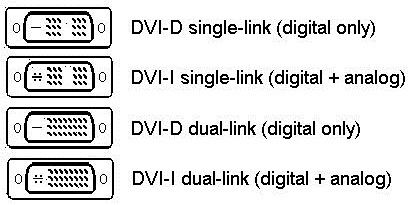 DVI on digitaalinen standardi ja takaa korkean kuvanlaadun, mutta pistokkeen suuren koon ja standardin kyvyttömyyden kehittyä edelleen muutamien teknisten rajoitusten vuoksi tämä liitäntätyyppi on vähitellen menettämässä suosiotaan nykyaikaisille HDMI- ja DisplayPort-standardeille.
DVI on digitaalinen standardi ja takaa korkean kuvanlaadun, mutta pistokkeen suuren koon ja standardin kyvyttömyyden kehittyä edelleen muutamien teknisten rajoitusten vuoksi tämä liitäntätyyppi on vähitellen menettämässä suosiotaan nykyaikaisille HDMI- ja DisplayPort-standardeille. 







