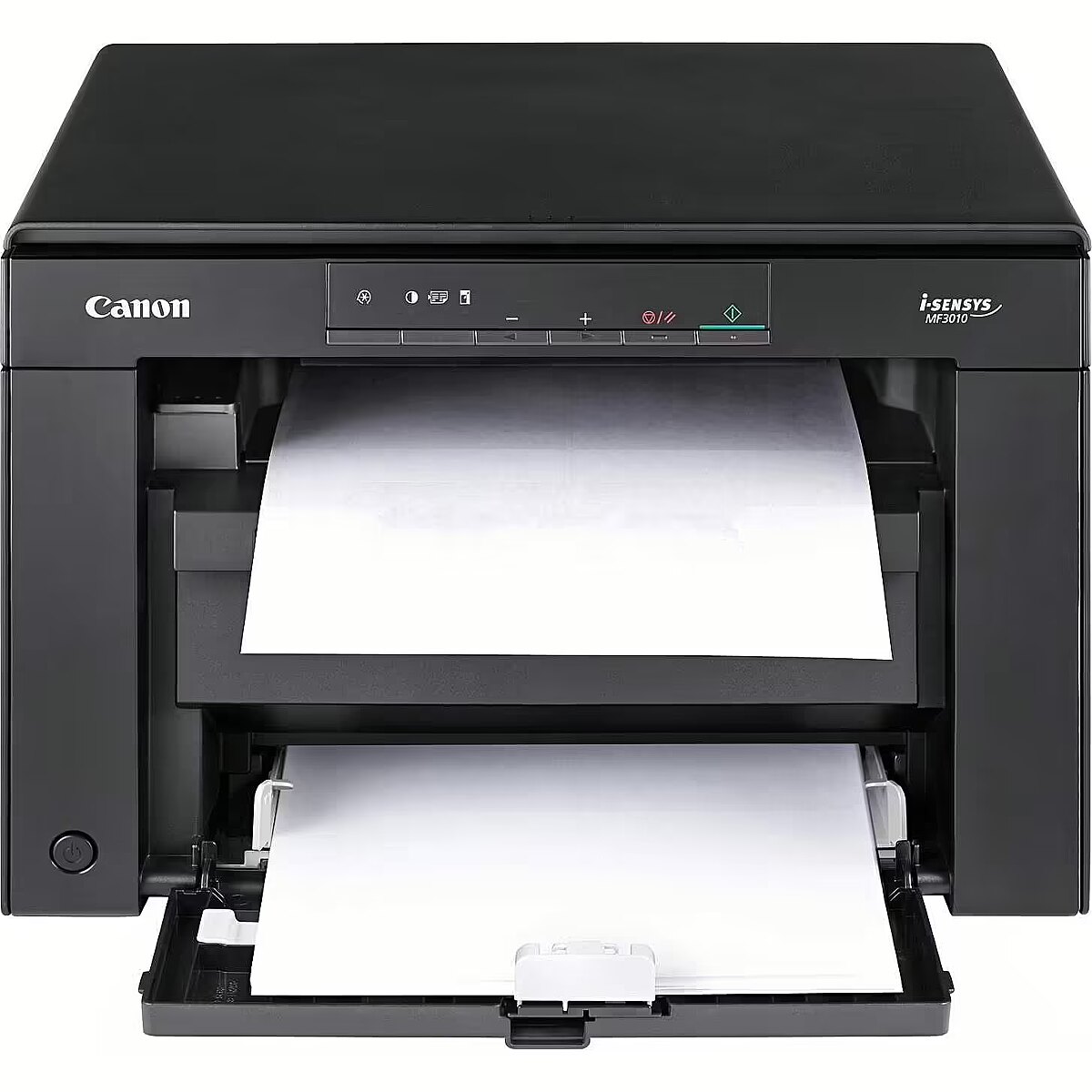Tulostimen resoluutio määrittää pistemäärän, jonka tulostimen tulostuspää voi tulostaa vaaka- ja pystysuunnassa. Soveltamalla erilaisia lisämenetelmiä tulostin voi tulostaa korkeamman resoluution tuloksen. Tämä parametri ilmoittaa tulostimen luonnollisen resoluution ilman pakkauksen käyttöä. Korkeampi resoluutio tarkoittaa parempaa kuvanlaatua ja yksityiskohtaisuutta.
Canon i-SENSYS MF3010

-
Toimitus Posti-kuriirin postin välityksellä1-2 työpäivän kuluessa12,99 €
- Natiiviresoluutio: 1200 x 600 dpi
- Suurin tulostuskoko: A4
- Tulostusnopeus (yksivärinen): 18 lpp/min
- Tyyppi: Monolaser
- Patruunat: 1
Paperin koko, joka voidaan asettaa tulostimen syöttölaitteeseen ja tulostaa kyseisellä tulostimella. Jos tämä tulostimen indeksi on esimerkiksi A4, se tarkoittaa, että kyseinen tulostin voi varmasti tulostaa myös pienemmän kokoista paperia, esimerkiksi A5. Tähän mahdollisuuteen liittyy tiettyjä rajoituksia, jotka löytyvät tuetun tulostuskoon ja paperityypin yksityiskohtaisista määrittelyistä.
Tällä tulostimella minuutissa tulostettavien mustavalkoisten sivujen määrän keskimääräinen indeksi, kun keskimääräinen peitto on 5 %.
Tulostustyyppi on tärkein kriteeri tulostimen valinnassa, koska se määrittää tulostimen käyttökohteen.
Muste - tämä tekniikka sopii käyttäjille, jotka haluavat tulostaa värivalokuvia laadukkaasti. Tulostuskustannukset ovat melko korkeat, ja mustekasetit kuivuvat, kun tulostin on pitkään valmiustilassa.
Mustavalkolasertulostin - taloudellisesti paras tulostustyyppi, joka tuottaa hyvälaatuisia tulosteita mustavalkoisista asiakirjoista pienimmillä tulostuskustannuksilla. Paras ostos kodin ja toimiston tarpeisiin. Kalliimpien mallien tulostimissa on huomattavasti suuremmat värikasetit, jotka maksavat varmasti takaisin, jos tulostetaan yli kymmenen sivua päivässä.
Värilaser - tämän tekniikan avulla voidaan tulostaa mustavalkoisia lasertulosteita samoilla kustannuksilla sivua kohti kuin mustavalkoisella lasertulostimella ja tuottaa väritulosteita verrattain alhaisilla kustannuksilla tulostetta kohti.
Tämän tekniikan väritulostuksen laatu on paljon heikompi kuin mustetulostuksen, joten tämä laite kannattaa hankkia vain, jos värigrafiikkaa, malleja, tuotenäytekuvia ja värillisiä logoja on tulostettava päivittäin kymmeniä kappaleita. Tämä tekniikka ei tällä hetkellä sovellu valokuvien tulostamiseen.
Paperin koko, joka voidaan asettaa tulostimen syöttölaitteeseen ja tulostaa kyseisellä tulostimella. Jos tämä tulostimen indeksi on esimerkiksi A4, se tarkoittaa, että kyseinen tulostin voi varmasti tulostaa myös pienemmän kokoista paperia, esimerkiksi A5. Tähän mahdollisuuteen liittyy tiettyjä rajoituksia, jotka löytyvät tuetun tulostuskoon ja paperityypin yksityiskohtaisista määrittelyistä.
ADF tarkoittaa automaattista asiakirjojen syöttöä. Se on toteutettu erityisellä skannerin kannella, johon on mahdollista asettaa useita sivuja kerralla, esimerkiksi kopioituja tai skannattuja asiakirjoja.
Kaksipuolinen tulostus, joka on melko usein toteutettu puoliautomaattisena toimintona, mikä tarkoittaa, että tulostin tulostaa sivun toisen puolen, minkä jälkeen käyttäjän on laitettava kaikki tulostuspaketit syöttölaitteeseen manuaalisesti.
Voidaan myös käyttää Duplex-tulostimia, jotka pystyvät kääntämään sivua tulostuksen aikana. Ennen tulostimen ostamista kannattaa lukea yksityiskohtaiset tiedot siitä, miten Duplex-toiminto on toteutettu.
Mahdollisuus liittää laite puhelinlinjaan ja puhelimeen faksiviestien lähettämistä ja vastaanottamista varten.
Tulostimessa olevien väriaineiden tai värikasettien määrä. Mustetulostuksessa suurempi määrä kasetteja tarkoittaa parempaa tulostuslaatua ja edullisempaa kasettien vaihtoa.
Mahdollisuus asettaa tulostettu paperi syöttölaitteeseen ja vastaanottaa skannattu asiakirja tietokoneeseen tiedostona.
Erittäin hyödyllinen toiminto, jos tulostinta käytetään useista verkkoon liitetyistä tietokoneista. Jos käytössä on lähiverkkoyhteys, tulostin voidaan sijoittaa mihin tahansa paikkaan, jossa verkko- ja virtayhteys on käytettävissä, ja tulostaa tulosteita miltä tahansa tietokoneelta ilman, että tulostin on kytkettävä johonkin tiettyyn tietokoneeseen ja että tätä tietokonetta on pidettävä päällä.
Tämä on vanhentunut standardi, ja sitä tarvitaan vain harvoissa tapauksissa, kun yritys käyttää DOS-ohjelmistoa, joka ei voi tulostaa muista kuin LPT-portista. Tämäntyyppinen yhteys on hyvin hidas, joten useimmissa tapauksissa LPT-tulostimessa on myös paljon nopeampi USB- tai LAN-yhteys.
Tulostimen vakain, kätevin ja nopein liitäntä, jos tulostin sijaitsee lähellä tietokonetta ja sitä käytetään tulostamiseen yhdestä tietokoneesta. USB-liitäntäpaikka on saatavilla lähes kaikissa kannettavissa tietokoneissa ja pöytätietokoneissa.
Mahdollisuus liittää tämä tulostin tietokoneeseen langattoman Bluetooth-yhteyden kautta. Yleensä tämäntyyppinen yhteys on käytettävissä keskihintaisiin tai kalliisiin kannettaviin tietokoneisiin. Pöytätietokoneissa ei yleensä ole Bluetooth-yhteyttä, joten on tarpeen ostaa edullinen USB-Bluetooth-lähetin, jotta tätä toimintoa voidaan käyttää.
Erinomainen tapa liittää tietokone langattomaan verkkoon, jos käytät yksinomaan langatonta verkkoyhteyttä kotona tai toimistossa tai jos tulostin on sijoitettu paikkaan, johon ei ole mahdollista liittää LAN-kaapelia.
Application - Office
ARTIKEL1 - I-SENSYS MF3010 MFP 18PPM
ARTIKEL2 - B/W 1200X600 FLATBED
Brand - Canon
BrandPartCode - 5252B004
Breite - 0.4
Category - Multifunction Printers
Category Code - AIO
Certificates > Energy Star certified - Yes
Code - 5252B004
Color printing - No
Connectors - 1 x USB 2.0
Copier specifications - Szybkość kopiowania: Maks. 18 str./min (A4)
Czas druku pierwszej kopii: Około 12 sekund lub mniej
Rozdzielczość kopiowania: Maks. 600x600 dpi
Tryby kopiowania: Tekst, Tekst i fotografia, Tekst i fotografia+, Fotografia Kopiowanie wielokrotne: Do 9 kopii
Copy function - Yes
Copying - Copier resize - 50 - 200%
Copying - Copying - Mono copying
Copying - Copy speed (black, normal quality, A4) - 18 cpm
Copying - Duplex copying - No
Copying - Maximum copy resolution - 600 x 600 DPI
Copying - Maximum number of copies - 9 copies
Copying - N-in-1 copy function (N=) - 2
Copying - Time to first copy (black, normal) - 12 s
Copying > Copy speed (normal quality, black, A4) - 18 cpm
Copying > Maximum number of copies - 9 copies
Copying > N-in-1 function (N=) - 2 in 1
Copying > Time to first copy (black, normal) - 12 s
Description - Dzięki niewielkiej, monochromatycznej drukarce laserowej można drukować, kopiować i skanować szybko i bez oddalania się od biurka. Idealne do domów i małych biur urządzenie jest łatwe w obsłudze i energooszczędne.
Funkcje
-Monochromatyczna drukarka laserowa 3 w 1 na biurko: drukowanie, kopiowanie i skanowanie
-Nowoczesny, przyciągający uwagę wygląd
-Łatwy w obsłudze pionowy wyświetlacz
-18 stron na minutę, czas wydruku pierwszej strony: 7,8 sekund
-Wydajność energetyczna
Stylowe urządzenie na biurko do użytku osobistego.
Niewielki rozmiar, nowoczesna konstrukcja
Czarna obudowa modelu MF3010 sprawia, że prezentuje się ona elegancko i stylowo, jednocześnie zapewniając bogactwo funkcji drukarki laserowej 3 w 1. Jedno niewielkie urządzenie mieści w sobie wysokiej jakości drukarkę czarno-białą, skaner i kopiarkę. Ta stylowa drukarka zapewnia szybką i ekonomiczną pracę i idealnie mieści się na każdym biurku. Jest to idealne rozwiązanie na użytek prywatny lub na potrzeby małego lub domowego biura. Urządzenie to spełni oczekiwania wszystkich użytkowników szukających czegoś więcej niż tylko drukarki, chcących jednocześnie oszczędzić czas i pieniądze.
Łatwa obsługa
Dzięki prostemu, pionowemu wyświetlaczowi model MF3010 można bez przeszkód obsługiwać z pozycji fotela. Daje to wygodny i szybki dostęp do wszystkich potrzebnych funkcji bez potrzeby podchodzenia do urządzenia.
Jakość i szybkość
Masz pewność uzyskania profesjonalnych wydruków laserowych w maksymalnej poprawionej rozdzielczości 1200 x 600 dpi. Zapewnia to większe bogactwo detali, a także wyrazistość tekstu i grafiki. Koniec z długim czekaniem na dokumenty prędkość wydruku w czerni i bieli to 18 str./min. Ponadto opracowana przez firmę Canon nowatorska technologia zapewnia także krótki czas wydruku pierwszej strony rzędu 7,8 sekund.
Uniwersalne funkcje kopiowania i skanowania w kolorze
Wysokiej jakości kolorowy skaner zwiększy Twoją wydajność. Skanowanie i kopiowanie dokumentów jest proste jak nigdy dotąd i znacznie przyczynia się do zwiększenia wydajności. Czas oczekiwania na pierwszą kopię wynosi mniej niż 12 sekund. Możesz także skanować bezpośrednio do wiadomości e-mail lub dokumentu PDF z możliwością wyszukiwania tekstu, a wszystko to dzięki pakietowi MF Toolbox, umożliwiającemu szybkie pozyskiwanie dokumentów i zdjęć.
Oszczędność energii i niższe koszty użytkowania
W pełni ekonomiczna drukarka MF3010 jest jednym z wiodących produktów pod względem wydajności energetycznej, zapewniającym jednocześnie wysoką jakość działania. Dzięki temu możesz zaoszczędzić pieniądze i zmniejszyć negatywny wpływ na środowisko. To urządzenie wielofunkcyjne charakteryzuje się współczynnikiem TEC (Typical Electricity Consumption typowy pobór energii elektrycznej) na poziomie 0,6 kWh, co jest zgodne z normami Energy Star. Pobór mocy w trybie uśpienia wynosi zaledwie 1,4 watów.
Uniwersalna kaseta
W celu zapewnienia sprawnego działania i stale wysokiej jakości wydruków bez potrzeby serwisowania, wszystkie istotne elementy urządzenia znajdują się w tej samej, niewielkiej kasecie. Taka uniwersalna kaseta, zawierająca toner, bęben i elementy czyszczące, może być łatwo i szybko wymieniona w ciągu kilku sekund. Umieszczając kasetę laserową autoryzowaną przez firmę Canon masz pewność, że Twoje urządzenie wielofunkcyjne będzie działać jak nowe.
Description - Make quick prints, copies and scans at your convenience, straight from your desktop with this compact mono laser printer. Ideal for home and small offices it’s easy to use and energy efficient. Desktop Mono laser 3-in-1: print, copy & scan Modern, eye-catching design Easy to use vertical display 18 ppm, 7.8 seconds First Print Out Time Energy efficient
Design - Market positioning - Home & office
Design - Product colour - Black
Design > Colour of product - Black
Design > Display - No pixels
Designation - CE+WEEE
dimensionalWeight - 14180
dimension depth - 395 mm
dimension height - 350 mm
Dimensions - 572 mm x 632 mm x 608 mm
dimension weight - 10910 g
dimension width - 510 mm
Duplex printing - Manual
Duty cycle (monthly) - 8000 sheets/month
Duty Cycle, Maximum - 8000 Pages/month
EAN - 4960999783574
ean - 4960999783574
EANCode - 4960999783574
Ethernet - No
Fax - Duplex faxing - No
Fax - Faxing - No
Features - Maximum duty cycle - 8000 pages per month
Features - Number of print cartridges - 1
Features - Page description languages - UFRII-LT
Features - Printing colours - Black
Features > Media type - Plain paper, Heavy paper, Recycled paper, Transparency, Label, Envelope, Index Card
Features > Print media weight - Tray: 60 to 163 g/m2 g/m²
Features > Product type - Multifunction Printer
First print - 8 sec
Format - A4
Functions - Copier
Functions - Printer
Functions - Scanner
Gewicht - 10.44
Gross weight - 8.021 kg
GRUPPE1 - Printer/Copier/Fax
GRUPPE2 - Laser Aio/Mfp
GTIN - 4960999783574
guarantee - 24
guarantee_type - external
HERSTELLER - CANON
Hoehe - 0.36
HSTNUMMER - 5252B004
Input & output capacity - Total input capacity - 150 sheets
Input & output capacity - Total output capacity - 100 sheets
Input capacity > Standard input capacity - 150 sheets
Installed memory - 64 MB
Laenge - 0.51
Link - http://www.canon-europe.com/For_Home/Product_Finder/Multifunctionals/Laser/i-SENSYS_MF3010/index.aspx?specs=1
Linux OS compatibility - Yes
Logistics data - Harmonized System (HS) code - 84433100
LongDesc - Make quick prints, copies and scans at your convenience, straight from your desktop with this compact mono laser printer. Ideal for home and small offices it’s easy to use and energy efficient.- Desktop Mono laser 3-in-1: print, copy & scan- Modern, eye-catching design- Easy to use vertical display- 18 ppm, 7.8 seconds First Print Out Time- Energy efficientUltra-compact, modern designThe sleek and stylish, all black design of the MF3010 makes it a very smart multifunctional laser 3-in-1. There’s a high-quality mono printer, scanner and copier in one space-saving unit. Fast and economic to run, this eye-catching compact device fits easily on the desktop. It is perfect for personal or small and home office users who want more than just a printer and are looking to save time and money.Easy to useYou can operate the MF3010 from the comfort of your chair, thanks to the simple, vertical display. This gives you convenient access to all the features you need without having to stand over the machine, saving you time and effort.Quality and speedBe sure of highly professional laser prints with up to 1200 x 600 dpi enhanced print resolution. This shows greater detail and produces sharp text and fine graphics. There’s little waiting time for documents, with a mono printing output speed of 18 ppm. Canon’s Quick First-Print technologies also means a fast First Print Out Time of 7.8 seconds. Versatile colour scanning and copyingIncrease your efficiency with the high quality colour scanner. It makes it easy to scan and copy your documents – instantly improving your productivity. There’s no hanging around with a First Copy Out Time of less than 12 seconds. You can also scan direct to email, or searchable PDF using the MF Toolbox, for quick retrieval of your documents and photos. Save energy and cut costsTruly economical, the MF3010 leads the way in energy efficiency, without compromising on performance – allowing you to save money as well as reduce your carbon footprint. The multifunctional device is Energy Star compliant with a Typical Energy Consumption (TEC) of 0.6 kWh. In sleep mode it only consumes 1.4 watts of energy. All-In-One cartridgeFor maintenance-free operation and a continuous high quality output, all essential parts are housed in the same compact cartridge. This All-In-One cartridge, containing toner, drum and cleaning units, is easily and cleanly replaced in seconds. Use an Authentic Canon Laser Cartridge and your multifunctional device is as good as new.
LongProductName - Print/Scan/Copy, Laser, 600 x 400 dpi, A4, USB 2.0, 60~163g/m², 8.2 kg, 960W
LongSummaryDescription - Canon i-SENSYS MF3010. Print technology: Laser, Printing: Mono printing, Maximum resolution: 1200 x 600 DPI. Copying: Mono copying, Maximum copy resolution: 600 x 600 DPI. Scanning: Colour scanning, Optical scanning resolution: 600 x 600 DPI. Maximum ISO A-series paper size: A4. Product colour: Black
MacOS OS compatibility - Yes
Max. printing speed (mono) - 18 p/min
Memory (RAM) - 64MB
Memory > Internal memory - 64 MB
Model - i-SENSYS MF3010
Name - Canon i-SENSYS | MF3010 | Laser | Mono | Multifunction Printer | A4 | Black
name - Urządzenie wielofunkcyjne laserowe MF3010 5252B004
Network - Ethernet LAN - No
Network - Wi-Fi - No
Networking > Ethernet LAN - No
Networking > Wi-Fi - No
Operational conditions - Operating relative humidity (H-H) - 20 - 80%
Operational conditions - Operating temperature (T-T) - 10 - 30 °C
Operational conditions > Operating relative humidity (H-H) - 20 - 80 %
Operational conditions > Operating temperature (T-T) - 10 - 30 °C
Operational conditions > Operating temperature (T-T) - 50 - 86 °F
Original consumables - Kaseta 725 (1 600 stron)
Other features > Approximate page yield (A4, black & white, ISO/IEC 19752) - 1600 pages
Other features > Colour scanning - Yes
Other features > Compatible operating systems - Windows 7/2000/ XP/
Other features > Control panel - 1 digit LED
Other features > Dimensions (WxDxH) - 372 x 276 x 254 mm
Other features > Legal - Yes
Other features > Mac compatibility - Yes
Other features > Media size (1 slide) - A4, B5, A5, Executive, Envelope (COM10, Monarch, DL, B5, C5), LTR, LGL, Statement, Custom sizes: Width 76 x 216 mm; Length 127 x 356 mm.
Other features > Number of illumination LEDs - 1
Other features > Resizing - Yes
Other features > Scanner integrated - Yes
Other features > Weight - 8.2 kg
Output capacity > Standard output capacity - 100 sheets
Package features > Embeeded battery - No
Package features > Gross depth (mm) - 510 mm
Package features > Gross height (mm) - 350 mm
Package features > Gross width (mm) - 390 mm
Package features > Packing quantity - 1.00 pc(s)
Package features > Palette Qty - 20 pc(s)
Package features > Paper/Pasteboard - 2524.83 g
Package features > Plastic (No PET) - 408.04 g
Package features > Tare weight (kg) - 2.933 kg
Package features > TI weight (kg) - 0.00 kg
Package features > Volume (m3) - 0.069615 m³
Package features > WEE classification - CL109:4:2017-04-01
Package features > WEEE tax - Yes
Paper format and size(mm) - A4/210 C- 297
Paper handling - Custom media length - 127 - 356 mm
Paper handling - Custom media width - 76 - 216 mm
Paper handling - Envelopes sizes - B5
Paper handling - Envelopes sizes - B5, C5, Com-10, DL
Paper handling - Envelopes sizes - C5
Paper handling - Envelopes sizes - Com-10
Paper handling - Envelopes sizes - DL
Paper handling - ISO A-series sizes (A0...A9) - A4
Paper handling - ISO A-series sizes (A0...A9) - A4, A5
Paper handling - ISO A-series sizes (A0...A9) - A5
Paper handling - ISO B-series sizes (B0...B9) - B5
Paper handling - Maximum ISO A-series paper size - A4
Paper handling - Maximum print size - 216 x 356 mm
Paper handling - Non-ISO print media sizes - Executive
Paper handling - Non-ISO print media sizes - Executive, Statement
Paper handling - Non-ISO print media sizes - Statement
Paper handling - Paper tray media types - Card stock
Paper handling - Paper tray media types - Card stock, Coated paper, Envelopes, Labels, Plain paper, Recycled paper, Transparencies
Paper handling - Paper tray media types - Coated paper
Paper handling - Paper tray media types - Envelopes
Paper handling - Paper tray media types - Labels
Paper handling - Paper tray media types - Plain paper
Paper handling - Paper tray media types - Recycled paper
Paper handling - Paper tray media types - Transparencies
Paper handling - Paper tray media weight - 60 - 163 g/m²
Paper handling > Custom media length - 127 - 356 mm
Paper handling > Custom media width - 76 - 216 mm
Paper handling > Envelopes sizes - 10, B5, C5, DL
Paper handling > ISO A-series sizes (A0...A9) - A4, A5
Paper handling > ISO B-series sizes (B0...B9) - B5
Paper handling > Maximum ISO A-series paper size - A4
Paper handling > Maximum print size - A4
Paper handling > Non-ISO print media sizes - Executive, Legal, Le
Paper handling > Standard tray media types - Card stock, Coated p
Paper handling > Standard tray media weight - 60 - 163 g/m²
Paper input tray - Taca o pojemności 150 arkuszy
Paper output tray - 100 arkuszy
Paper weight - Taca: od 60 do 163 g/m
PDF - https://canon.ssl.cdn.sdlmedia.com/private/file/635859407535766274YA.pdf
Performance - Card reader integrated - No
Performance - Internal memory - 64 MB
Performance - Sound power level (standby) - 43 dB
Performance - Sound pressure level (printing) - 65.3 dB
Performance > Copying - Mono
Performance > Digital sender - No
Performance > Duplex functions - No
Performance > Economical printing - Yes
Performance > Faxing - No
Performance > Maximum duty cycle - 8000 pages per month
Performance > Number of print cartridges - 1
Performance > Printing - Mono
Performance > Printing colours - Black
Performance > Print technology - Laser
Performance > Scanning - Colour
Ports & interfaces - Standard interfaces - USB 2.0
Ports & interfaces - USB 2.0 ports quantity - 1
Ports & interfaces - USB port - Yes
Ports & interfaces > Interface - USB 2.0
Power - AC input frequency - 50 - 60 Hz
Power - AC input voltage - 220 - 240 V
Power - Energy Star Typical Electricity Consumption (TEC) - 0.6 kWh/week
Power - Power consumption (average operating) - 450 W
Power - Power consumption (max) - 960 W
Power - Power consumption (PowerSave) - 450 W
Power - Power consumption (standby) - 1.4 W
Power > AC input frequency - 50/60 Hz
Power > AC input voltage - 220 - 240 V
Power > Power consumption (average operating) - 960 W
Power > Power consumption (PowerSave) - 450 W
Power > Power consumption (standby) - 1.4 W
Printer language - UFRII-LT
Printer Technology - Laser
Printing - Duplex printing - No
Printing - Economical printing - Yes
Printing - Maximum resolution - 1200 x 600 DPI
Printing - Printing - Mono printing
Printing - Print margins (top, bottom, right, left) - 5 mm
Printing - Print speed (black, normal quality, A4/US Letter) - 18 ppm
Printing - Print technology - Laser
Printing - Time to first page (black, normal) - 7.8 s
Printing - Warm-up time - 10 s
Printing > DVD/CD printing - NO
Printing > Print margins (top, bottom, right, left) - 5 mm
Printing > Print speed (ISO/IEC 24734) mono - Up to 18 ppm (A4) ipm
Printing > Standard printer languages - UFRII-LT
Printing > Time to first page (black, normal) - 7.8 s
Printing > Warm-up time - 10 s
Printing resolution - 600 x 400 dpi
Printing type - Laser
Print speed PPM - 18
Print technology > Maximum resolution - 600 x 400 DPI
producer - Canon
producerCode - 5252B004
Producer product family - i-SENSYS
Producer product name - MF3010
productName - Canon i-SENSYS MF3010 Laser A4 1200 x 600 DPI 18 ppm
ProductName - MF3010
Product Net Weight - 8 kg
productSize - Normal
Resolution up to - 600x1200 dpi
Scan function - Yes
Scanner specifications - Rozdzielczość skanowania: Optyczna-maks. 600x600 dpi, Poprawiona-do 9600 x 9600 dpi
Głębia koloru skanowania: 24 bity/24 bity (wejście/wyjście)
Skala szarości: 256 poziomów
Zgodność: TWAIN, WIA
Maks. szerokość skanowania: 216 mm
Scanning - Duplex scanning - No
Scanning - Greyscale levels - 256
Scanning - Input colour depth - 24 bit
Scanning - Maximum scan area - A4 / Letter (216 x 297)
Scanning - Maximum scan resolution - 9600 x 9600 DPI
Scanning - Optical scanning resolution - 600 x 600 DPI
Scanning - Output colour depth - 24 bit
Scanning - Scan drivers - TWAIN
Scanning - Scan drivers - TWAIN, WIA
Scanning - Scan drivers - WIA
Scanning - Scanner type - Flatbed scanner
Scanning - Scanning - Colour scanning
Scanning > Gray scale levels - 256
Scanning > Input colour depth - 24 bit
Scanning > Maximum scan resolution - 600 x 600 DPI
Scanning > Output colour depth - 24 bit
Scanning > Scan type - Flatbed
ShortSummaryDescription - Canon i-SENSYS MF3010, Laser, Mono printing, 1200 x 600 DPI, Mono copying, A4, Black
sizeX - 505
sizeY - 360
sizeZ - 390
Software > Bundled software - Presto! Page Manager
Software > Drivers included - Yes
Software > Linux operating systems supported - Yes
Software > Mac operating systems supported - Yes
Software > Windows operating systems supported - Yes
Sound emission > Noise level (idle) - 43 dB
Sound emission > Printing noise level - 65.3 dB
Stck_Kart - 1
Stck_Pal - 24
Storage > Card reader integrated - No
Storage > Internal memory - 64 MB
Storno - N
Supplies, black - Cartridge 725
Supported media - Papier zwykły, o podwyższonej gramaturze, makulaturowy, folia przezroczysta, etykiety, koperty, karty indeksowe
Supported operating systems - Windows 7/2000/ XP/ Vista, Mac OS X w wersji 10.4.910.7.x, Linux
Sustainability - Sustainability certificates - ENERGY STAR
System requirements - Linux operating systems supported - Yes
System requirements - Mac operating systems supported - Mac OS X 10.4 Tiger
System requirements - Mac operating systems supported - Mac OS X 10.4 Tiger, Mac OS X 10.5 Leopard, Mac OS X 10.6 Snow Leopard, Mac OS X 10.7 Lion
System requirements - Mac operating systems supported - Mac OS X 10.5 Leopard
System requirements - Mac operating systems supported - Mac OS X 10.6 Snow Leopard
System requirements - Mac operating systems supported - Mac OS X 10.7 Lion
System requirements - Windows operating systems supported - Windows 7 Enterprise
System requirements - Windows operating systems supported - Windows 7 Enterprise x64
System requirements - Windows operating systems supported - Windows 7 Home Basic
System requirements - Windows operating systems supported - Windows 7 Home Basic x64
System requirements - Windows operating systems supported - Windows 7 Home Premium
System requirements - Windows operating systems supported - Windows 7 Home Premium x64
System requirements - Windows operating systems supported - Windows 7 Professional
System requirements - Windows operating systems supported - Windows 7 Professional x64
System requirements - Windows operating systems supported - Windows 7 Starter
System requirements - Windows operating systems supported - Windows 7 Starter x64
System requirements - Windows operating systems supported - Windows 7 Ultimate
System requirements - Windows operating systems supported - Windows 2000
System requirements - Windows operating systems supported - Windows 2000 Professional
System requirements - Windows operating systems supported - Windows 2000, Windows 2000 Professional, Windows 7 Enterprise, Windows 7 Enterprise x64, Windows 7 Home Basic, Windows 7 Home Basic x64, Windows 7 Home Premium, Windows 7 Home Premium x64, Windows 7 Professional, Windows 7 Professional x64, Windows 7 Starter, Windows 7 Starter x64, Windows 7 Ultimate, Windows Vista Business, Windows Vista Business x64, Windows Vista Enterprise, Windows Vista Enterprise x64, Windows Vista Home Basic, Windows Vista Home Basic x64, Windows Vista Home Premium, Windows Vista Home Premium x64, Windows Vista Ultimate, Windows Vista Ultimate x64, Windows XP Home, Windows XP Home x64, Windows XP Professional, Windows XP Professional x64
System requirements - Windows operating systems supported - Windows Vista Business
System requirements - Windows operating systems supported - Windows Vista Business x64
System requirements - Windows operating systems supported - Windows Vista Enterprise
System requirements - Windows operating systems supported - Windows Vista Enterprise x64
System requirements - Windows operating systems supported - Windows Vista Home Basic
System requirements - Windows operating systems supported - Windows Vista Home Basic x64
System requirements - Windows operating systems supported - Windows Vista Home Premium
System requirements - Windows operating systems supported - Windows Vista Home Premium x64
System requirements - Windows operating systems supported - Windows Vista Ultimate
System requirements - Windows operating systems supported - Windows Vista Ultimate x64
System requirements - Windows operating systems supported - Windows XP Home
System requirements - Windows operating systems supported - Windows XP Home x64
System requirements - Windows operating systems supported - Windows XP Professional
System requirements - Windows operating systems supported - Windows XP Professional x64
System requirements > Minimum system requirements - Windows 7/2000/ XP/ VistaMac OS X Version 10.4.9 - 10.7.xLinux
Technical details > Functions - Print, copy, scan
Technical details > Net weight - 5.088 kg
Technical details > Number of printing colours - 1
Technical details > Producer - Canon
Technical details > Warranty - 24 month(s)
Title - Canon i-SENSYS MF3010 Laser A4 1200 x 600 DPI 18 ppm
Unit Box Height - 0.35
Unit Box Length - 0.51
Unit Box Width - 0.4
Unit Calculated Volume - 0 cubm
Unit Calculated Weight - 11 kg
URL - https://www.canon.co.uk/for_home/product_finder/multifunctionals/laser/i-sensys_mf3010/
USB 2.0 Interface - Yes
Vendor Homepage - http://www.canon-europe.com/For_Home/Product_Finder/Multifunctionals/Laser/i-SENSYS_MF3010/
vendpn - 5252B004
Warranty - 12/24 months
Warranty - 24
WarrantyInfo - 2 years
warrantyLength - 24
warrantyType - F
Weight - 8.2 kg
weight - 10500
Weight & dimensions - Depth - 276 mm
Weight & dimensions - Height - 254 mm
Weight & dimensions - Weight - 8.2 kg
Weight & dimensions - Width - 372 mm
Weight & dimensions > Weight - 8.2 kg
Windows 7 OS compatibility - Yes
Windows 2000 OS compatibility - Yes
Windows Vista OS compatibility - Yes
Windows XP OS compatibility - Yes
Wireless communication - No