Accessories included - Kabel audio Raport z wstępnej kalibracji kolorów Kabel DisplayPort Kabel DisplayPort na miniDP Kabel HDMI Kabel zasilania Instrukcja szybkiego startu USB Type-B to A cable Karta gwarancyjna
Aspect ratio - 16:9
Auto Pivot - Yes
Bluetooth - No
Brightness - 350 cd/m²
Certificates - TUV
Color - Black
Depth - 51 mm
Depth with stand - 226 mm
Description - ProArt Display PA278QV to 27-calowy monitor zaprojektowany z myślą o zaspokojeniu potrzeb profesjonalnych użytkowników kreatywnych, jak np. fotografów, edytorów wideo i designerów grafiki. ProArt Display PA278QV jest kalibrowany fabrycznie i zatwierdzony przez firmę Calman, dlatego zapewnia doskonałą precyzję odwzorowania barw (E2). Ponadto oferuje standardowe w branży pokrycie przestrzeni barw: 100% sRGB / 100% Rec. 709. Dzięki ekskluzywnym funkcjom ASUS, takim jak ProArt Preset i ProArt Palette z regulacją kolorów według sześciu osi oraz dostrajaniem poziomu czerni i jasności, PA278QV pozwala Ci szybko, łatwo i precyzyjnie uzyskać pożądany wygląd. Podkreśl rzeczywiste piękno swoich zdjęć Monitor ProArt zapewnia standard branżowy w zakresie pokrycia przestrzeni barw: 100% sRGB i 100% Rec. 709, co przekłada się na bardzo intensywne i żywe kolory oraz gwarantuje, że każdy szczegół Twojego zdjęcia będzie bardzo dokładnie i realistycznie odwzorowany. Wysoka precyzja odwzorowania barw dla naprawdę żywych kolorów Ciesz się czystymi i bardzo żywymi kolorami dzięki dokładnemu i bardzo realistycznemu odwzorowaniu barw. Monitory ProArt mogą osiągnąć dokładność odwzorowania na poziomie E2. Wyjątkowo precyzyjnie wyświetlanie obrazów sprawia, że oglądając swoją pracę na ekranie postrzegasz ją dokładnie tak, jak będzie ona wyglądała w końcowym rezultacie. Wierne odwzorowanie barw od razu po uruchomieniu Użytkownicy wykorzystujący kolory w profesjonalnej pracy muszą w pełni polegać na dokładności wyświetlania barw przez monitor, aby zapewnić, że ich dzieła będą wyglądały dokładnie tak, jak sobie to wyobrażają. Monitor ProArt PA278QV jest kalibrowany fabrycznie i został zatwierdzony przez firmę Calman dla zagwarantowania wiodącej w branży precyzji wyświetlania barw. Każdy monitor ProArt przechodzi rygorystyczne i wyjątkowo drobiazgowe testy dla zapewnienia bardziej płynnej gradacji kolorów. Konsumenci realizujący profesjonalne projekty mogą być pewni najwyższej wierności kolorów podczas oglądania oraz doskonałych wrażeń w procesach tworzenia treści. Szybkie dostosowanie przestrzeni barw Ekskluzywna funkcja ASUS ProArt Preset zapewnia kilka trybów do szybkiego dostosowania palety kolorów. Niezależnie od tego, czy zajmujesz się korekcją kolorów, obróbką wideo, czy też przeróbkami zdjęć, z łatwością możesz przełączać ustawienia, aby dopasować je do swoich potrzeb. Spersonalizowane wrażenia podczas obróbki treści Funkcja ASUS ProArt Palette umożliwia Ci dostosowanie wielu parametrów ekranu, w tym barwę, ustawienia temperatury barwowej i współczynnika gamma a wszystko to za pomocą łatwo dostępnego i intuicyjnego menu wyświetlanego na ekranie. Ponadto dostępne są suwaki do dwupunktowej kalibracji skali szarości dla wszystkich sześciu kolorów, co zapewnia większą elastyczność regulacji kolorów niż w przypadku wielu monitorów innych marek. Funkcja ProArt Palette daje Ci możliwość szybkiego tworzenia kreatywnych prac przy zachowaniu jednolitości, a zarazem ułatwia zarządzanie kolorami. Bogaty zestaw połączeń ProArt Display PA278QV oferuje bogate opcje połączeń, w tym gniazda DisplayPort 1.2, mini DisplayPort, DVI-D oraz HDMI (v 1.4), a dodatkowo zintegrowany koncentrator USB. Możesz więc łatwo podłączyć szeroką gamę różnych urządzeń i cieszyć się ultraszybkimi transferami danych z urządzeń zewnętrznych. Dzięki takim rozwiązaniom monitor spełnia wymagania do tworzenia każdego typu treści. Podgląd tworzonych projektów w ich rzeczywistych rozmiarach Oszczędzaj czas i pracuj jeszcze efektywniej z technologią ASUS QuickFit Virtual Scale. Ta inteligentna funkcja wyświetla na ekranie siatkę, która pozwala ci pozycjonować i przeglądać dokumenty w ich rzeczywistej wielkości jeszcze przed wydrukowaniem. Technologia ASUS Ultra-Low Blue Light Ekskluzywna technologia ASUS Ultra-Low Blue Light chroni Cię przed emisjami światła niebieskiego, które może być szkodliwe dla wzroku. Oferuje ona cztery ustawienia filtra światła niebieskiego, do których masz wygodny dostęp za pośrednictwem menu ekranowego wywoływanego przyciskiem skrótu. Technologia ASUS Flicker-Free Technologia ASUS Flicker-Free zapewnia większy komfort użytkowania i wysokiej klasy środowisko pracy, redukując migotanie ekranu w celu zminimalizowania nadwyrężania oczu, bólu głowy i ogólnego zmęczenia podczas wielu godzin spędzanych przed monitorem. Wszechstronny komfort dzięki ergonomicznej konstrukcji podstawki Monitory z serii ProArt zapewniają Ci pełen komfort podczas oglądania i korzystania, oferując ergonomicznie zaprojektowane podstawki z możliwością dostosowania nachylenia, obrotu w poziomie, obrotu pod kątem 90° do ustawienia pionowego (pivot) oraz regulacji wysokości. Możliwość obrotu pod kątem 90° w stronę zgodną lub przeciwną do ruchu wskazówek zegara w celu korzystania z monitora w trybie pionowym jest bardzo praktyczna podczas pracy nad długimi dokumentami, programowania, albo przeglądania stron internetowych. Ponadto szybko odłączana podstawka ułatwia montaż ekranu za pośrednictwem zintegrowanego uchwytu ściennego VESA bez użycia śrub, a więc praktycznie w ciągu kilku sekund!
Designation - CE+WEEE
dimension depth - 160 mm
dimension height - 825 mm
dimension weight - 9200 g
dimension width - 490 mm
Display surface - Matt
Dot pitch - 0.233 mm
ean - ABEAN-UP71638
Energy class - E
Energy label - Pobierz
guarantee - 60
guarantee_type - external
Height - 372 mm
Height (max) - 532 mm
Height adjustment - Yes
Height with stand - 382 mm
I/O connectors - 1 x 3,5 mm minijack
I/O connectors - 1 x Audio in
I/O connectors - 1 x DisplayPort
I/O connectors - 1 x DVI
I/O connectors - 1 x HDMI
I/O connectors - 1 x mini-DisplayPort
I/O connectors - 4 x USB 3.2 Type-A Gen 1
Matrix type - TFT IPS
Model - PA278QV
name - Monitor 27 cali PA278QV
Number of colors - 16,7 mln
Optional accessory -
Other features -
Power consumption - 12.5 W
producer - Asus
Refresh rate - 75 Hz
Resolution - 2560 x 1440
Response time - 5 ms
Screen size (diag.) - 27"
Speakers built-in - Yes
Static contrast - 1 000:1
TCO Certified - Yes
Touch screen - No
Transreflective technology - LED
TV tuner built-in - No
vendpn - PA278QV VY
VESA - 100 x 100
Viewing angle, horizontal - 178 °
Viewing angle, vertical - 178 °
Visible area, horizontal - 596.74 mm
Visible area, vertical - 335.66 mm
Warranty -
Web camera - None
Width - 615 mm
WiFi - No













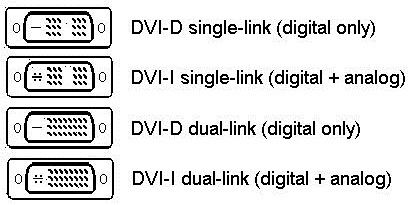 DVI is a digital standard and ensures high image quality, however, thanks to the big size of the plug and the inability of the standard to develop further due to a few technical restrictions this type of connection is gradually losing its popularity to modern HDMI and DisplayPort standards.
DVI is a digital standard and ensures high image quality, however, thanks to the big size of the plug and the inability of the standard to develop further due to a few technical restrictions this type of connection is gradually losing its popularity to modern HDMI and DisplayPort standards. 







